價格:免費
更新日期:2012-08-13
檔案大小:881.5 KB
目前版本:3.23
版本需求:需要 iOS 3.1.2 或以上版本。與 iPhone、iPad 及 iPod touch 相容。
支援語言:希伯來文, 英語

TAKEphONE Lite will change the way you
use your phone to make calls:
- Always on T9 keypad: no more scrolling
through multiple pages to get to those
last alphabet contacts, or scrolling
to the top search field to start a
search.
- Big keypad buttons: no more efforts
to tap names using the relatively
small keyboard buttons.
- "Dial by photo" - instantly call your
favorite contacts by tapping their
photo from the main page.
- Instant redial - shows the last call you
made right on the front page for single-tap
redial.
"Search" tab:
- Large (and I mean LARGE) on-screen
buttons, always on screen at the start
("Search") screen.
- Tap a phone number using those large
buttons to manually dial it or to add
it to an existing/new contact.
- Search for contact in a super fast &

sophisticated way - using a T9-like
mechanism (e.g. to search for "John"
simply tap the "JKL", "MNO", "GHI",
"MNO" buttons).
- You can search fields, words within
fields, or even free text within words.
- Even more - you can use the "...and..."
button (tap the '*' button) to combine
fields (e.g. enter "jo...and...do" to
search for "John Doe").
- You can even speed-dial the first 10
favorite entries of TAKEphONE right
from the main screen by tapping &
holding the 0-9 on-screen button.
- NEW: you can show a "last call" line on
startup for fast redialing.
- NEW: you can show an "i-Bar" line on
startup for fast "dial by photo"
functionality.
"Speed Dial" tab:
- Up to 50 favorite entries arranged
in 5 pages of 5x2 large buttons for
easy dialing.
- Tap & HOLD to popup a menu with more
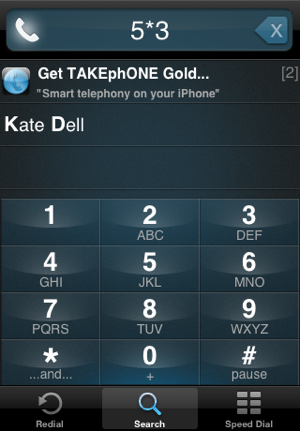
options: open details screen of a
favorite entry - allowing dialing of
other phone fields for that contact,
or starting an SMS message, etc.
- Add entries from the main "Search" tab.
"Recents" tab:
- A list of the last outgoing calls for
easy redialing.
- Ordered so that the last made call is
always on top.
- Tap & HOLD an entry to view contact
details and maybe call its other phone
fields.
TAKEphONE Lite makes using your device
as a phone as fast & easy as it can be.
***** Please read this: *****
TAKEphONE Lite is the 'Lite' version of
TAKEphONE Gold.
The 'Lite' version has some limitations:
- Only 4 "i-Bar" entries are allowed.
- Only 9 Speed-Dial entries are allowed.
- An ad prompting you to purchase
the 'Full' (Gold) version will be displayed
in some places in the application.

Keywords: phone, call, dialer, contact, favorites, speed dial, t9 dialer, smart dialer, smart search, photo dialer, redial, dial by photo
Tags: phone, call, dialer, contact, favorites, speed dial, t9 dialer, smart dialer, smart search, photo dialer, redial, dial by photo

支援平台:iPhone
